To help with player understanding and designing the game to get the player to their attention to the objective: I needed cinematics. As I have never had a cut scene before I needed to research how it is done within the Unreal engine.
What - I used this tutorial 'Unreal Engine 4 Beginner Tutorial Series' (Virtus Learning Hub / Creative Tutorials,2015) to understand how to make cinematics within the Unreal engine. The reason why I used this tutorial was to get the knowledge so I would be able to make cinematics for myself.
Method - I started by creating a matinee, then within the matinee, you can set up a camera group Now you are able to animate the camera's movement and set the time of the cinematic. Finally to make sure that in the game it switches from Character's camera this is matinee camera I need to make a director group and keyframe the camera you want to be on.
How- To understand how to create a switch that activates a matinee I wanted to see how a tutorial does it, so I watched 'Open a Door with the E Key'(The 3D Tutor,2015). I created this blueprint below to trigger the matinee cinematic. I first made a box trigger which in the blueprint is called 'SwitchTrigger'. When the character overlaps the box, the player is able to 'Enter' the InputAction Interact. This is my custom input there you have to press E. When the player enters the correct input within the 'SwitchTrigger' the output will activate the matinee.
Where - I used this cinematic matinee when the player activates a switch. There are two switches in the level which use this cinematic matinee. I also used it for the 'Game Over' screens and 'End of Prototype' screen. I looking back I could have used made the 'Game over' screens using a Hud which would have looked better and take less time to make.
Why - My own overall game design philosophy inspired by Fumito Ueda concept 'Design by subtraction'. I could have explained that turning the switches on would activate the door to open but I wanted the player to work out what to do on their own. I could have designed a hud to show how many switches are activated but I feel like the cinematic get the point across in a clear and simple way. I subtracted the other more advanced methods because I felt that this was a clear way of showing and telling the player what they have achieved.
Industry expectations -
Maintainability of this blueprint is good because once I have made it will not interact with any other function or interfere with any blueprint. Once this blueprint works I don't need to edit it later down the line and as it is independent of other blueprints I don't need to worry about it causing issues.
Dependability of this blueprint is that it's simple and pins down the basic function. I choose the method that cost less time to make and has a straightforward logic to it. If the character is in trigger box 'open' gate node. In gate node, if the player enters 'E' then exit gate node and play matinee.
Ready made libraries - I was able to use the reference to the matinee from my scene within the open level blueprint. This function of referencing an actor isn't possible within a set blueprint, for example, I couldn't reference this matinee within a character blueprint. Gate is another made node where instead of me having to set 'if the input is entered then activate matinee. The gate allows for me to set the open, close, enter, and exit of my blueprint.
Re-usability - This blueprint is easily re-usable, in fact, I re-used it myself. As I have two switches I needed basically the same function to happen. I was able to duplicate the script and change want I needed like which trigger box I was referencing and what matinee I am referencing to get it to work.
bibliography
The 3D Tutor, (2015). UE4 Tutorial - Open a Door with the E Key (Matinee Sequence & Blueprints). [online] YouTube. Available at: https://www.youtube.com/watch?v=tm5QZiqVdwI [Accessed 9 Jan. 2017].
Virtus Learning Hub / Creative Tutorials, (2015). Unreal Engine 4 Beginner Tutorial Series - #26 Matinee Introduction. [online] YouTube. Available at: https://www.youtube.com/watch?v=eR0X9Rb08KY&t=1s [Accessed 9 Jan. 2017].
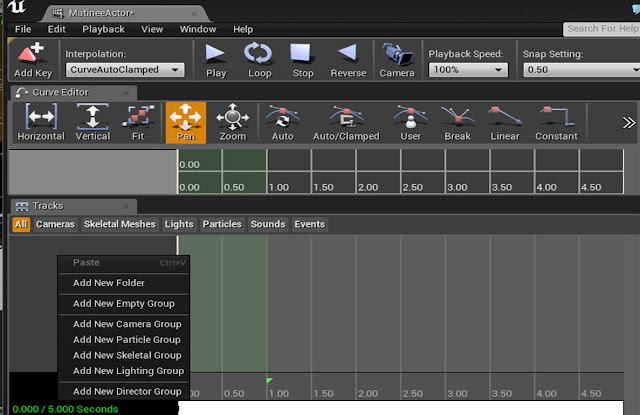


No comments:
Post a Comment